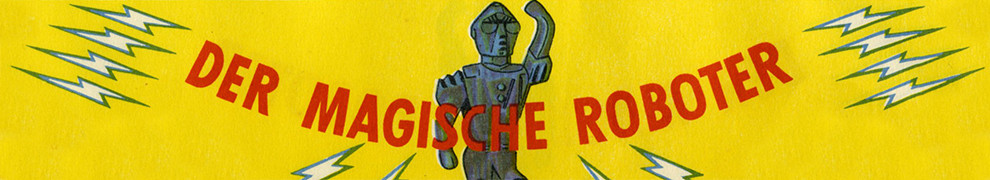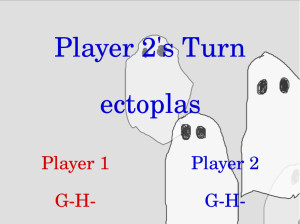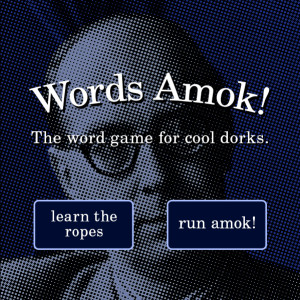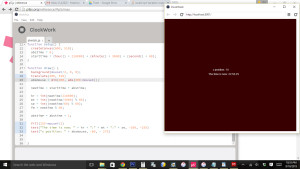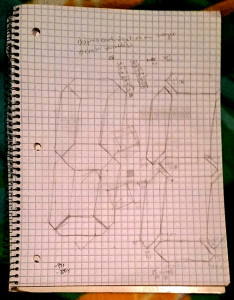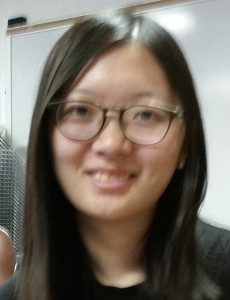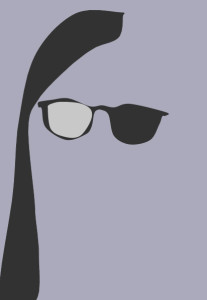My proposal for my final project is to take “Words Amok!”, the word game I began working on earlier in the semester, and give it better gameplay and something like substance.
I have discovered that I love making games, which I would never in a million years have guessed before beginning ICM. I’m really not a gamer – I think the last actual system I owned was Nintendo… original Nintendo. But there’s something about being able to create interactions that people return to again and again that seems remarkably powerful, and I am loving thinking about what makes a game satisfying to play, or even perhaps edifying.
At any rate, the games I do regularly play (on my phone while in transit) are word games, the absolute dorkiest of all genres. MMORPGs have whole communities; there are brilliant logic puzzles, exciting shoot-’em-ups, old-school arcade games you try over and over to beat, but word games just aren’t cool.
And I know I’m not going to be the one to make the cool word game, but I can at least imbue it with my own aesthetic and my love of words.
So the areas I will be focusing on are:
1 – First and foremost, gameplay. When I initially began working on this game, it was with the assumption that there would be levels, so that’s a definite. From discussions with folks in class and out, I also think there needs to be some way of clearing the rubble besides just making longer words in less time as the distance between the top of the screen and the top of the pile shrinks (which is impossible, of course, and it’s much less fun with words than it is with blocks in Tetris – it feels like taking a pop quiz from a mean teacher).
Other gameplay changes: make the score more of a thing – as it is now, it just disappears when the game ends, with no sense of tracking your accomplishments.
And then I’m still debating over bells and whistles – I made the decision when I began working on it to not rank letters by value, though that’s not at all set in stone. And I’m not sure if I want “special” tiles that change rules/speed/point values, etc. – sometimes they work great, and sometimes they serve as a distraction. My guess is that it would be good to have some with either limited power (just to keep things interesting) or really unexpected changes (like you only get one consonant per drop until you make three words).
2 – Aesthetics. The opening animation needs to be timed much tighter; I want to make more author-face openings/backgrounds. Possibly I will redesign the tiles a little to make them quirkier. I need to add sounds, even though I’m sure most folks will play with the sound off.
3- Expanding beyond the sketch. I have purchased WordsAmok.com, so I will be migrating it there for its final presentation, but in general, I want there to be some functionality outside of the sketch itself. Certainly I want to situate the canvas on the page in a pleasing way, and have the rest of the page flow aesthetically (even if it’s just a background color) with the game. But past that, I would like to make some continuity and community aspects – it would be great for players to be able to track their personal high scores, and also I would want a leaderboard for everyone playing the game. I have no idea how to do this, but I will look into it.
4 – Enrich the word aspects. Since the beginning, I have wanted to somehow tie the words created by finding letters to a sense of the words’ meanings and/or histories. I experimented with trying to use the wikiquote API to display interesting quotes about or including the words the player has just made, but even a short quote seems like an awful lot to read when you’re in the middle of a game. I definitely want to keep a list of recent words, and/or maybe best words, on the screen. Additionally, I think it might be nice, after the game ends, to invite the user to make a poem using only the words he or she has made/found, and then post that to the main site…
5. Clean up the code. Right now the movement gets very slow and rough in places, which I assume means the game is making the computer work harder than it wants to, and which I’m sure is the result of some bonehead programming on my part (e.g., am I creating endless objects and not getting rid of them properly when they’re no longer part of play? What is causing the tiles to fall slower and slower as the pile grows? What does “too many errors” mean in the P5 editor?)
6 – Make it a mobile app. I want to make it possible to play my game while I ride the subway.
I think these goals are all very much within reach; if I have time (or, much more likely, going forward after ICM is finished) I have a couple of sister games I want to create, and go further into using WordsAmok.com as a home for multiple interesting games.
Sketch is here!